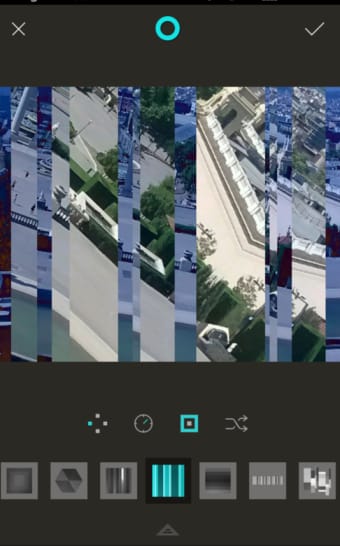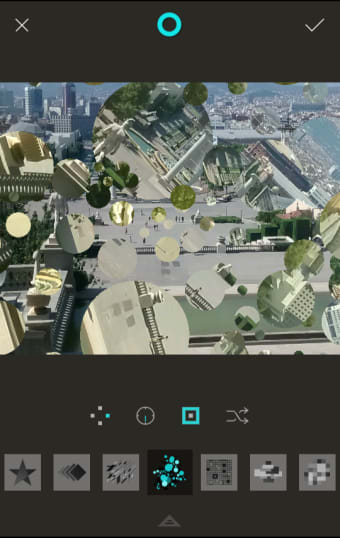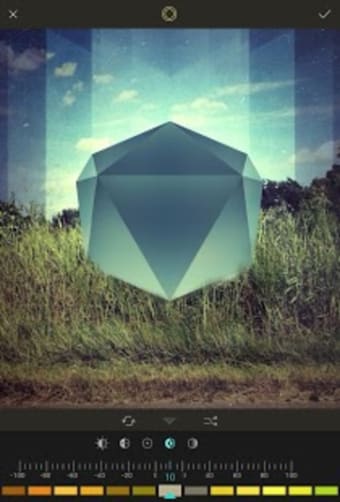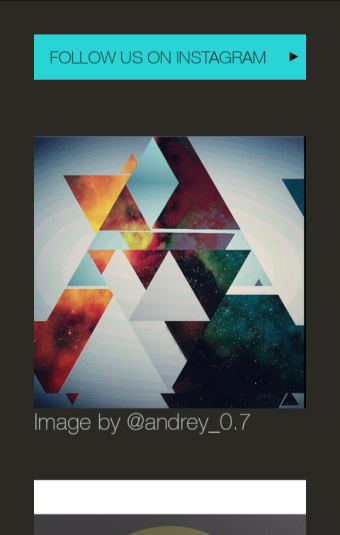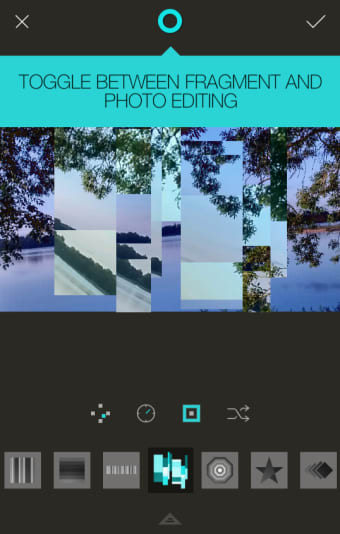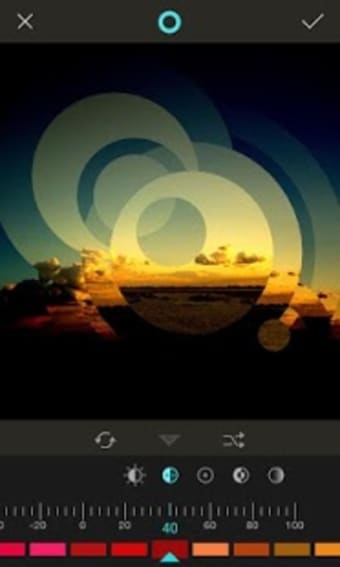Shaping (and cropping, rotating and resizing) your view of the world
Finally, an image editing app that not only works like a dream but also improves your photos and enhances your creativity!
With Fragment, you can use an existing photo or take one with the built-in camera. You then chose a new layer made up of fragments of the original image to go on top of the photo. Both the fragment and original photo can be edited in tons of ways.
It’s a seamless process that makes Fragment one of the easiest image editing apps I've used. Oh, and your photos look beautiful.